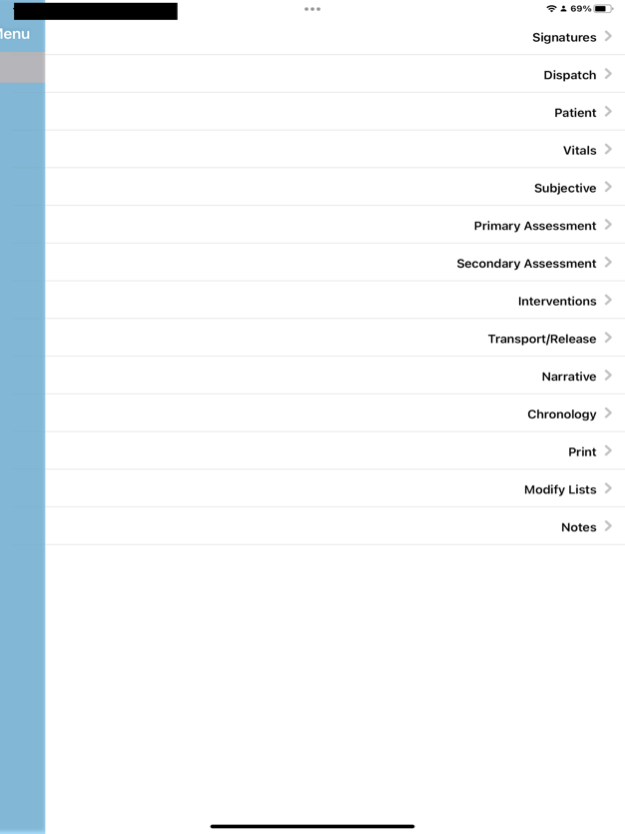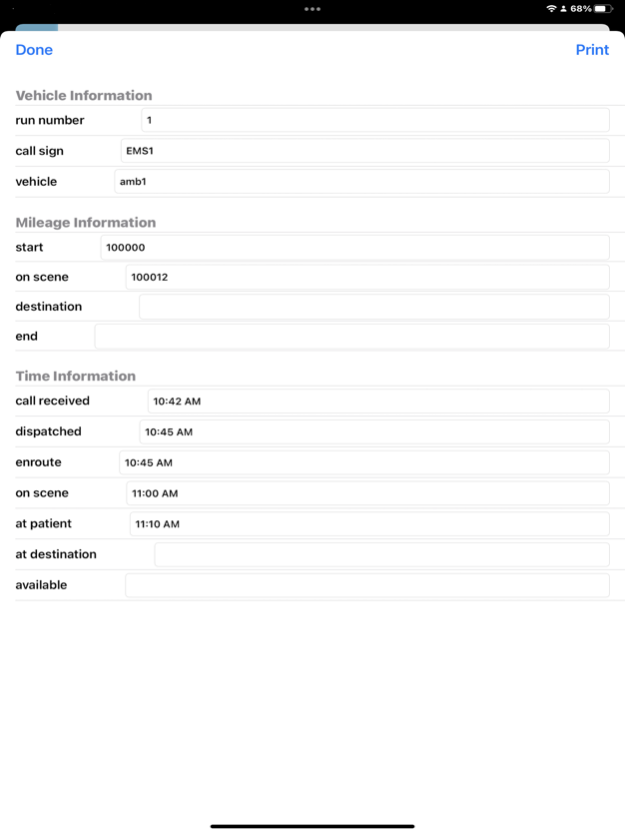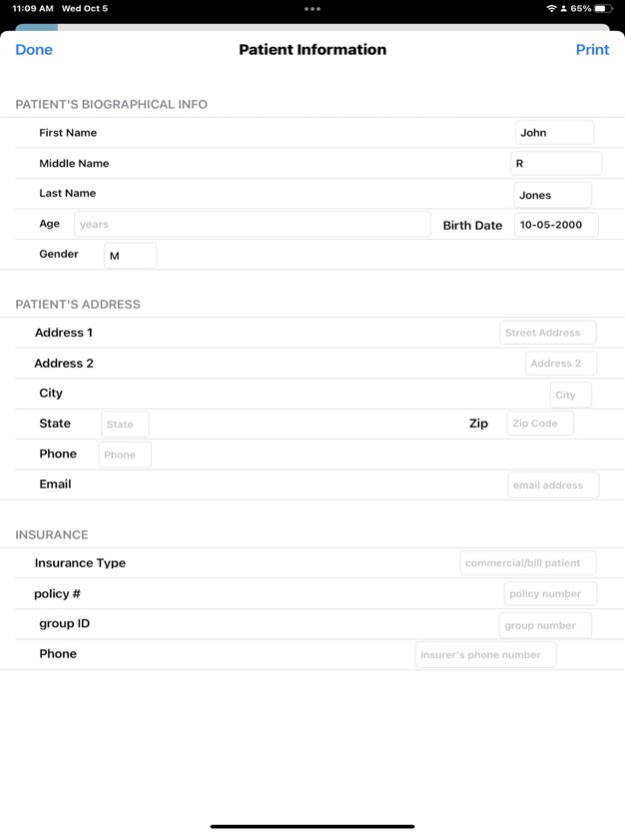PCR-EMS 21
Continue to app
Paid Version
Publisher Description
NEW: the automatically generated Narrative now includes any Notes that were produced.
A mobile device-based Patient Care Report app. PCR EMS lets first responders record patient information at the scene in a fast, secure way on your iPhone or iPad. Don't lose information by writing it on your glove or on a piece of paper! The menus are designed in the order in which information is normally entered, and any submenu can be used without being dependent on another submenu. For example, you could enter the patient's chief complaint, age, and name from the Dispatcher before you reach the scene, then fill in the rest of the patient information a t the scene. Or enter Vitals before doing the subjective interview.
Dozens of features, including:
* stand-alone: no other app or Internet required
* multiple pcrs
* data and date pickers for most fields eliminate typing errors
* full ambulance information including: unit, mileage, times at various locations
* full patient bio and insurance information
* multiple vitals including: blood pressure, pulse, respiration, blood glucose, Glasgow Coma Scale (GCS), responsiveness.
* full subjective (SAMPLE history)
* full objective (primary and secondary assessment)
- primary assessment: general impression, airway, breathing, circulation, rapid scan, priority
of care and transport.
- secondary assessment: breathing, circulation, airway, detailed menus for each body part.
* multiple interventions (medications and procedures)
- pre-filled menus for medications and procedures
- medication and procedure lists can be modified within the app
* a chronology of all actions taken
* a self-generating narrative
* capture and print patient signatures for: accept privacy practices , accept treatment, refuse treatment, accept transport, refuse transport
* print detailed screens for key data
* enter multiple notes for the patient
* and, of course, a printed PCR.
In addition to actual use in a patient-care environment, PCR EMS is a great tool for field-training officers to teach EMTs how to write a PCR. It can also be used as an education aid to present scenarios for studying for exams such as the NREMT.
For the Notes feature, you might imagine the following scenarios: a paramedic returning from a call fills the ambulance gas tank and makes a note of the mileage, cost, and gallons; an EMT on patient intake notes that a 14 year old girl was not accompanied by a parent or guardian but determines that she is a emancipated minor; a field training officer notes the performance of a trainee at every step in the examination. All these and many more possible with Notes!
PCR EMS keeps all data on the iPhone. This eliminates the problem with other ePCR systems of being dependent on the Internet and thus being inoperable in regions without a strong cell signal.
PCR EMS also recognizes that large differences may exist on the content and format of patient care reports in different regions and systems. Therefore, the printed report incorporates the basic information and does not attempt to format the report. But the report can be printed on any AirPrint-compatible printer.
Mar 6, 2023
Version 21
- bug fixes.
- Narrative now includes Notes.
About PCR-EMS
PCR-EMS is a paid app for iOS published in the Health & Nutrition list of apps, part of Home & Hobby.
The company that develops PCR-EMS is Summit Point Software, LLC. The latest version released by its developer is 21.
To install PCR-EMS on your iOS device, just click the green Continue To App button above to start the installation process. The app is listed on our website since 2023-03-06 and was downloaded 17 times. We have already checked if the download link is safe, however for your own protection we recommend that you scan the downloaded app with your antivirus. Your antivirus may detect the PCR-EMS as malware if the download link is broken.
How to install PCR-EMS on your iOS device:
- Click on the Continue To App button on our website. This will redirect you to the App Store.
- Once the PCR-EMS is shown in the iTunes listing of your iOS device, you can start its download and installation. Tap on the GET button to the right of the app to start downloading it.
- If you are not logged-in the iOS appstore app, you'll be prompted for your your Apple ID and/or password.
- After PCR-EMS is downloaded, you'll see an INSTALL button to the right. Tap on it to start the actual installation of the iOS app.
- Once installation is finished you can tap on the OPEN button to start it. Its icon will also be added to your device home screen.